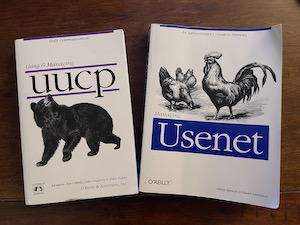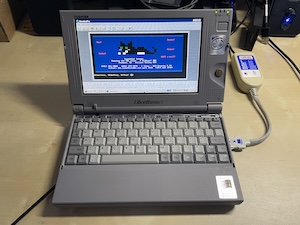Don't suffer with a world without ANSI colors and IBM graphics with a
boring CLI telnet client!
Black Night - Mac Classic - telnet
Recommended modems, analog adapters
Want to use a real dial-up modem? Contrary to popular belief modems do work on VoIP connections
even at high-speed 28,000-33,600 bps rates!
If you don't have a land line telephone anymore, you'll need a device known as an "analog telephone adapter"
or ATA and an account with a VoIP service. This is basically a small little box that is connected to your
Internet connection and provides dialtone to a phone/fax/modem. I personally use Cisco ATA 191, Cisco SPA 112,
and Grandstream HT802 adapters and they work very well.
The key thing for ATAs is to use the "G.711" audo codec, which does zero compression, and disable all echo and silence
suppression. You will need a stable Internet connection, so probably no wifi tethering, 5G/LTE, nor Starlink.
For a VoIP provider, VOIP.ms is very popular with the vintage community. They offer a use-as-you-go plan where they charge
a very low per minute rate and do not charge a monthly fee. Top up an account with $20 and use it for months!
For modems, my testing has shown they're all really about the same. US Robotics Courier and Sportsters
are popular, Hayes, Supra work well. There's no need to buy a 56k modem. A 14.4k / V.32bis modem is perfectly fine for
calling BBSes. V.34/V.34+ 28.8k/33.6k modems work too.
Related links